Everyone who has used the free version of Sublime Text knows that when you go to save a file, it will randomly show a popup asking you to buy the software. This is known as a "nag window".

The first time I saw it, I knew it had to be cracked. Just pop open the sublime_text.exe file in IDA Pro and search for the string.

We find a match, and IDA tells us where it is cross referenced.

We open the function that uses these .rdata bytes and see that it checks some globals, and performs a call to rand(). If any of the checks fail it will display the popup. The function itself is only about 20 lines of pretty basic assembly but we decompile it anyway because the screenshot is cooler that way.
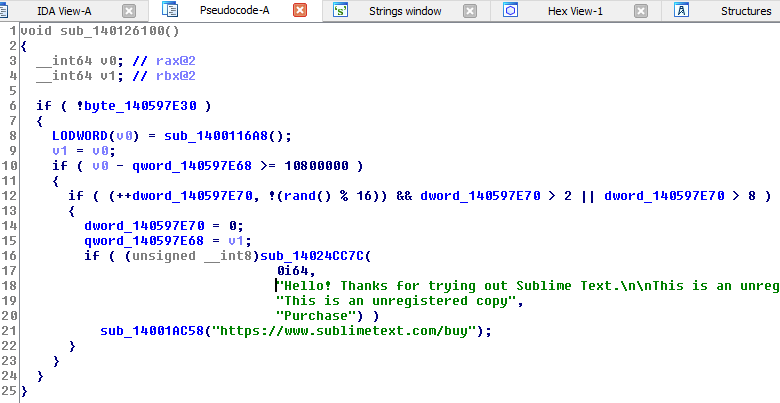
We open the hex view to see what the hex code for the start of the function looks like.

Next we open sublime_text.exe in Hex Workshop and search for the hex string that matches the assembly.

Finally, we patch the beginning of the function with the assembly opcode c3, which will cause the function to immediately return.
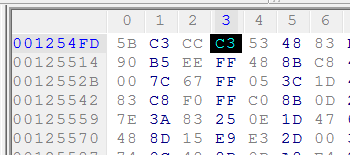
After saving, there will be no more nag window. As an exercise to the reader, try to make Sublime think you have a registered copy.
No comments :
Post a Comment